Updated August 16, 2022
How do I create a Support login?
You can email us at CommunityRegistration@evisions.com with your Name, title, Institution, and a phone number. We will send you an invitation to set up your account.
Which browsers can I use to access the Support Portal?
You can use Google Chrome, Mozilla Firefox, and Safari.
Are there any videos related to the new Support Portal?
Yes. Please view the following videos to learn how to:
Navigate the new Evisions Community
Search in Evisions Community and CO-OP
How do I change my email address and password?
After logging into the Support Portal, you can update your password under My Settings (a drop down selection from your username in the upper right hand corner).
Please open a new Case if you need your email address updated.
How is the information displayed in the Support Portal determined?
The information is permission based, so customers will only see components they have access to.
Can I change the column headings on “My Cases”, “My Cased (Open),” “My Cased (Closed),” and other views?
You can’t select which column headings will display, but you can change the width of each column by positioning the mouse over the column line and dragging it left or right.
Can I sort the columns in my Case views?
Yes. By clicking the blue down arrow next to the column heading, you can change the sort order.
Can I close a case?
Yes, Click the Close Case button at the top of a case.
Where do I go to search in Support Portal?
You can use global search to search Cases, Articles, and CO-OP. You will also see Related items when opening a new case.
I attempted multiple unsuccessful logins and am now locked out. What do I do?
Email us at helpdesk@evisions.com or give us a call at 714-824-5252.
I have a question about the Support Portal. Where can I get answers?
If you can create a case, create a new case. Otherwise, you can email your questions to helpdesk@evisions.com or call us at 714-824-5252.

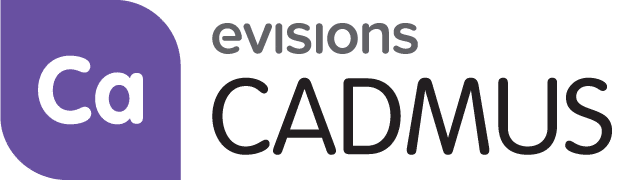


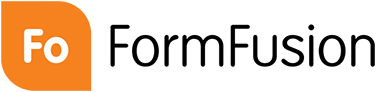
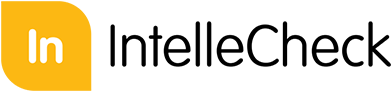
How can I update my contact numbers on my account?
Hi Tonia,
Someone should have already been in touch with you about this. But in case they haven’t, please email helpdesk@evisions.com with your question. Thank you!
How can we post new questions in the forum if it’s in read-only mode?
Hi Jessie,
An error was found in the system today. It has been fixed.
Hi,
Tried to log into support, and clicked on “forgot password’, yet still have not received email to to so.
Can you help me ?
Thanks,
Terry Bilskie
Hi Terry,
Please email helpdesk@evisions.com and someone will help you out.
What happened to the co-op? As in the shared templates? I am not looking for forums, I want to see and share the files with other schools. I am really hoping that I am just having a moment and can’t find it.
Thank you
Hi Kristina,
When you’re in the new Community Site, go to the Product Topics dropdown menu and select CO-OP. The shared files are under ‘Knowledge Articles.’ Under ‘Discussions’ you’ll see a post about how to filter those articles. (And at the top of the page you can search CO-OP posts by product.) If you have any other questions on this please reach out to helpdesk@evisions.com. Thank you!
Eric
I forget my password and tried to reset my password. I filled my email address in your forgot password page, and then received an automate Email that linked me back to your forgot password page asking me to fill in Email address again. It seems like a loop. I still cannot reset my password successfully. Could you please investigate?
Hi Mia,
Please contact helpdesk@evisions.com and someone will be able to help you resolve the issue.
Eric
I am not able to reset my password. I need to login to support
Hi Diana,
Please contact helpdesk@evisions.com and someone will be able to help you get set up.
Eric Goldman
Evisions