Argos 6-Day Advanced Training Package
Below you’ll find a detailed agenda and descriptions of the material covered in each training session. Our trainers are careful to cover all of the topics listed in the session description, but we opt not to use an hour–by-hour schedule. This allows our trainers to facilitate more dynamic sessions, with opportunities for discussion and independent lab times determined by the attendees’ progression through the material. It also allows the client and the trainer to customize certain segments of the training to accommodate specific attendees.
Session Descriptions and Recommended Audiences
Argos Demonstration
Audience: All User Groups
This session is an overview of Argos functionality and shows attendees how to navigate and run a variety of reports. This is not a hands-on session. Topics Covered:
- Evisions Support resources
- Navigating a Dashboard and running Argos reports, including OLAP cubes and drill-through charts
Report Design Process
Audience: Report Writers, DataBlock Designers and Reporting Process Decision Makers
This is a trainer-led discussion formatted to outline the report design process and the criteria for a report specification. The objective of this session is to illustrate the elements needed for successful two-way communication between different user groups. Topics Covered:
- Report design process
- Report request template
DataBlock Designer Training
Audience: DataBlock Designers (an understanding of query logic or SQL is recommended)
In this hands-on training, we’ll show the basics of building a DataBlock dashboard and report query. It also includes a more in-depth look at OLAP cubes and multi-form dashboards, and using advanced SQL techniques. Topics Covered:
- Evisions Support resources
- DataBlock creation
- Dashboard variables
- Report query
- OLAP cube
- Dashboards with multiple forms
- Drill-through charts
- Using the Visual Designer with subqueries, functions, and unions
- Security
- Object level security
- Report query field level security
- Report datasets (connecting to multiple databases)
- Scheduling reports
- Library of Objects & templates
DataBlock Designer Trainer Facilitated Workshop
Audience: DataBlock Designers
In this workshop session, DataBlock Designers will work independently, or in small groups, to create DataBlocks based on their own specifications. The goal of this session is for the DataBlock Designers to create DataBlocks that the Report Writers will be able to use in the second training workshop session. The instructor will facilitate this session by assisting with planning, suggesting techniques, and one-on-one instruction. Requirements for success:
- Attendees should have predefined report specifications
- Attendees must be familiar with the database tables
- DataBlocks need to be completed prior to Writer workshop
Report Writer Training
Audience: Report Writers and DataBlock Designers
In this hands-on training, we will show the attendees how to build and modify CSV, Extract, and Banded reports. Topics Covered:
- Evisions Support resources
- Security and reports
- The capabilities of each report type
- Letters and mailing labels
- Expressions
- Sorting & filtering
- Grouping in banded and extract reports
- Library of Objects & templates
- Using datasets in banded reports
DataBlock and Report Writer Workshop
Audience: Report Writers and DataBlock Designers
This session provides an opportunity for the DataBlock Designers and Report Writers to review the DataBlocks created for the workshop and discuss any needed changes.
Report Writer Trainer Facilitated Workshop
Audience: Report Writers
In this workshop session, the Report Writers will create reports based on the DataBlocks created by the DataBlock Designers in the first training session. The attendees will work independently, or in small groups, with the instructor facilitating by answering questions and giving suggestions. Requirements for Success:
- Completed DataBlocks from the first training session.
Sample Agenda
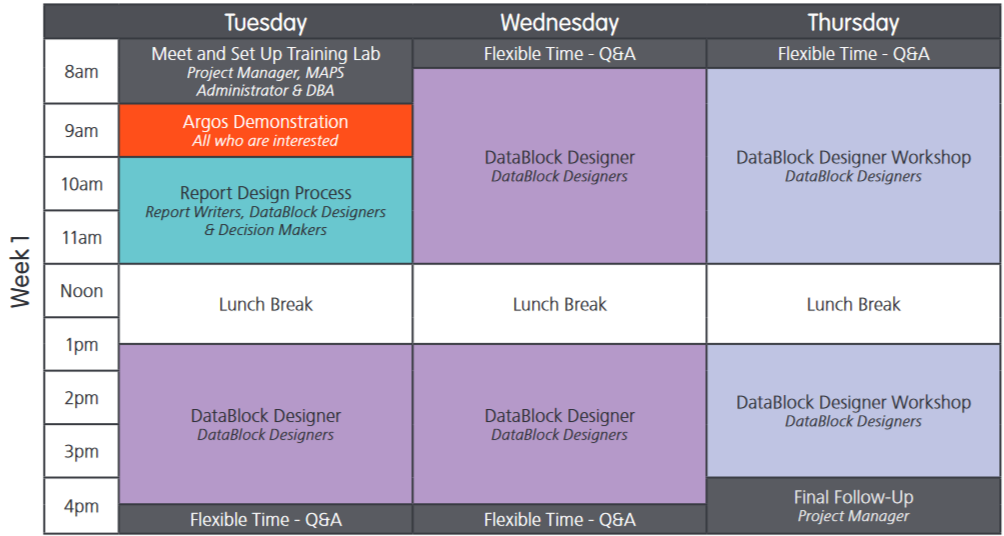
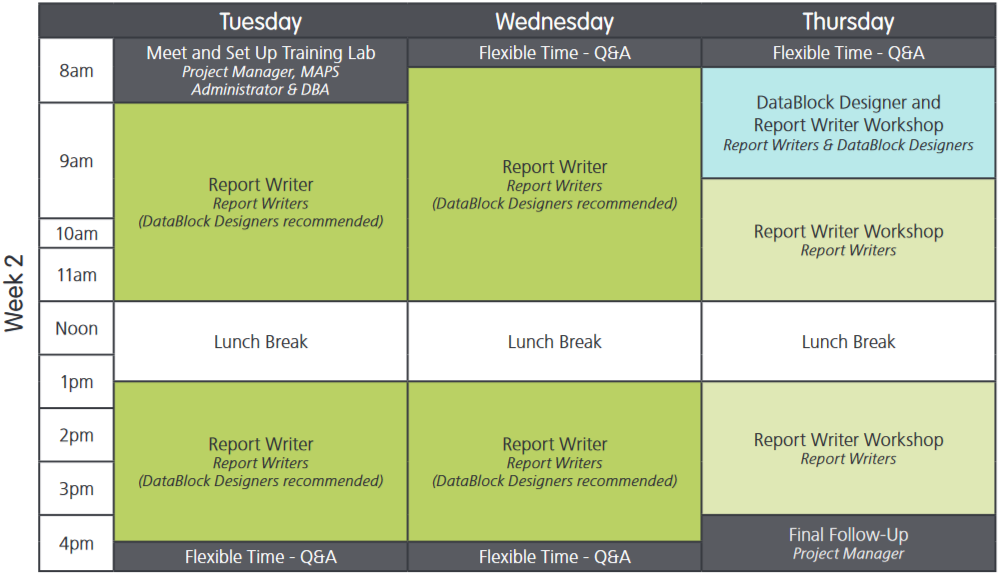
Course details
Length:
Two 3-day sessions. (We strongly recommend that you schedule these two sessions more than one week – and not more than four weeks – apart. This allows for attendees to have sufficient time to practice their new skills and to formulate questions prior to the second session.)
Recommended class size:
10-15
Important note
The Argos Advanced Training Package does not include custom report development. If you need custom report development, please contact Professional Services to discuss your needs.
Recommended audience & knowledge requirements
The different sessions that make up the training agenda are designed for attendees of a specific user type. Please see the agenda and session descriptions for the intended audience for each session. Before your training commences, we’ll ask you to select attendees based on what type of Argos user they are. To help you start thinking about who those attendees should be, here’s a description of the different Argos user types:
Report viewers:
Casual users who are able to run reports, save, and distribute the outputs in a variety of useful formats.
Report writers:
Intermediate users who use pre-built DataBlocks to build a variety of reports. These users should be comfortable learning new software tools.
DataBlock designers:
Argos “power users” who create DataBlocks and reports. These users should be familiar with SQL and the database table structure.
MAPS administrator:
Person who manages the MAP Server, sets up, and defines the configuration options (users, groups, and ADO connections.)
If you’d like to schedule the training above, OR if you’re interested in a training not listed, let us know.
Our Professional Services team will work with you to customize a course to fit your needs.